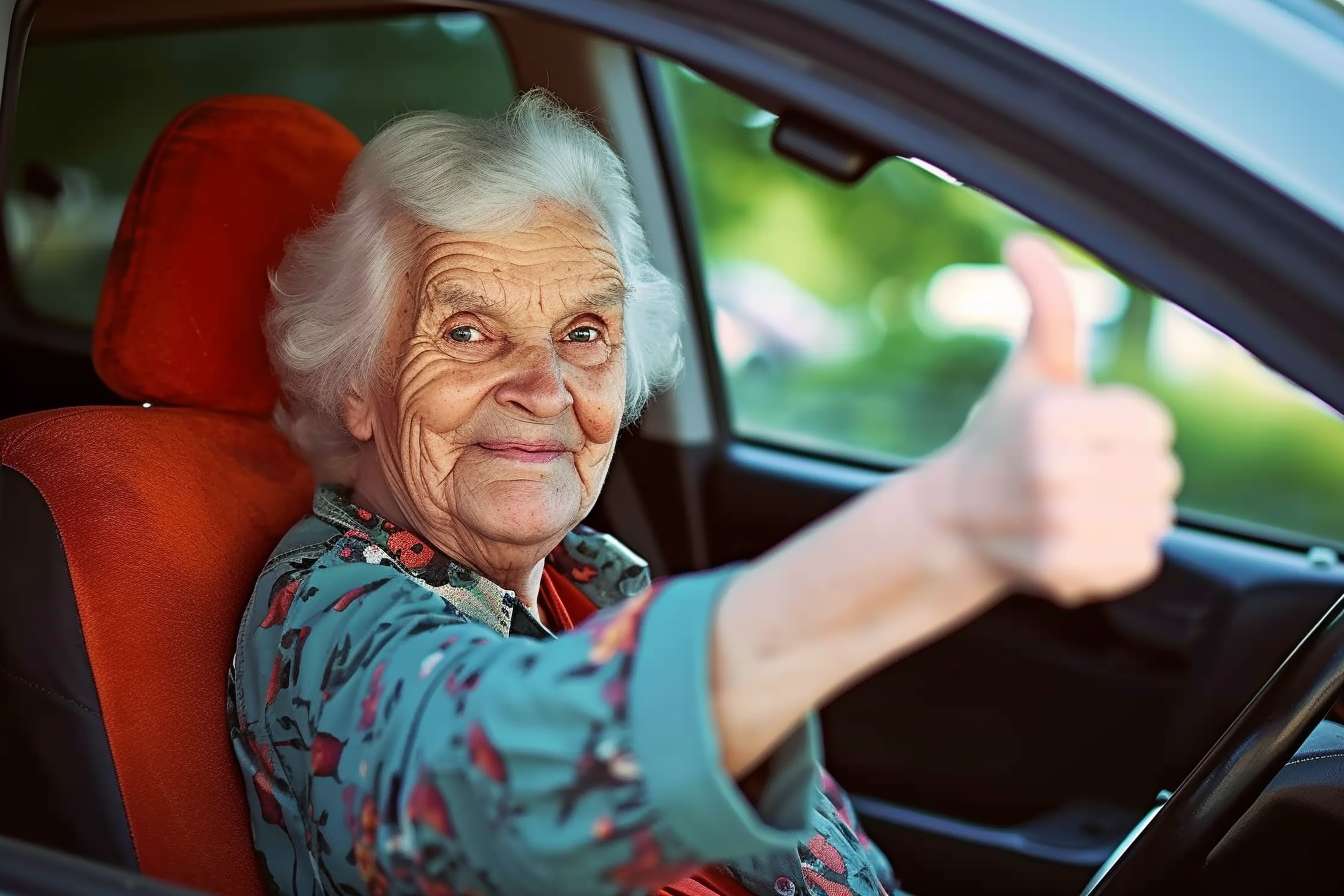Choosing the Right Support Ticket System for Your Business: A Comprehensive Guide
Managing customer inquiries efficiently is crucial for any business that values customer satisfaction. A robust support ticket system can significantly streamline your customer service operations, organize requests, and ensure that no customer issue falls through the cracks. This article explores various aspects of helpdesk ticketing systems, their features, benefits, and how to select the one that best suits your business needs.

What is a Support Ticket System and Why Your Business Needs One?
A support ticket system is a software solution that captures, tracks, and manages customer inquiries or internal IT requests. When a customer or employee reports an issue via email, phone, chat, or social media, the system creates a “ticket” that documents the problem and tracks it through resolution. Modern ticketing systems centralize communication, maintain issue histories, and provide reporting capabilities that help businesses analyze their support performance.
Implementing a dedicated helpdesk ticketing system eliminates scattered communication across multiple channels, reduces response times, and creates accountability within support teams. For growing businesses, it provides scalability that spreadsheets or email-based systems simply cannot match, allowing your support infrastructure to expand alongside your customer base.
Key Features to Look For in a Helpdesk Ticketing System
The effectiveness of your customer support depends largely on the capabilities of your chosen helpdesk software. When evaluating options, consider these essential features:
-
Omnichannel ticket creation: The ability to generate tickets from multiple sources including email, web forms, phone calls, social media, and live chat
-
Automation tools: Features like automatic ticket routing, canned responses, and escalation rules that reduce manual work
-
Self-service options: Knowledge bases, community forums, and FAQs that empower customers to find answers independently
-
Customizable workflows: The flexibility to adapt the system to your specific business processes
-
Reporting and analytics: Comprehensive data on key metrics like resolution time, customer satisfaction, and agent performance
-
Integration capabilities: Seamless connections with your CRM, communication tools, and other business software
The right combination of these features can transform your support operations from reactive to proactive, ultimately improving both customer and employee satisfaction.
How an IT Ticketing System Improves Support Efficiency
For IT departments, a specialized IT ticketing system delivers significant efficiency improvements. These systems provide structure to what can otherwise be a chaotic support environment where requests come through various channels with no clear prioritization.
With an IT ticketing system, support teams can categorize and prioritize incidents based on urgency and impact. This ensures that critical issues affecting multiple users or core business functions receive immediate attention. Additionally, these systems maintain a comprehensive history of each asset or recurring issue, enabling technicians to quickly reference past solutions rather than starting from scratch each time.
Many IT ticketing systems also offer automation capabilities that handle routine tasks. For instance, password resets—which typically account for 20-30% of all IT support requests—can be automated, freeing up technicians to focus on more complex problems. This level of organization and automation can reduce resolution times by up to 30% while improving the quality of support provided.
Comparing Popular Helpdesk Software Solutions
The market offers numerous helpdesk software options with varying capabilities and price points. Understanding their differences is crucial for selecting the right solution for your specific needs.
| Product/Service | Key Features | Suitable For | Cost Estimation |
|---|---|---|---|
| Zendesk Support | Omnichannel support, extensive integrations, AI-powered automation | Mid to large businesses | $19-$99/agent/month |
| Freshdesk | Intuitive interface, multichannel support, AI-powered chatbots | Small to mid-sized businesses | $0-$79/agent/month |
| Jira Service Management | Advanced workflow customization, ITIL-aligned, DevOps integration | IT-focused organizations | $20-$120/agent/month |
| HubSpot Service Hub | CRM integration, knowledge base, conversation routing | Marketing-focused businesses | $45-$1,200/month |
| ServiceNow | Enterprise-grade workflow automation, ITSM framework, extensive customization | Large enterprises | $100+ per user/month |
Prices, rates, or cost estimates mentioned in this article are based on the latest available information but may change over time. Independent research is advised before making financial decisions.
When comparing these options, consider not just the price but also the total cost of ownership including implementation, training, and ongoing maintenance. Many providers offer free trials, which can be invaluable for testing how well the system aligns with your specific support workflows before making a commitment.
Implementing a Helpdesk Ticketing System: Best Practices
Successful implementation of a ticketing system requires careful planning and execution. Start by clearly defining your support processes and objectives before selecting a solution. Involve key stakeholders from your support team in the selection process to ensure the system meets their practical needs.
Once you’ve chosen a system, invest adequate time in customization. Configure ticket fields, automation rules, and workflows to match your specific support scenarios. Develop a comprehensive training program for your team that covers both technical operation and the service philosophy you want to maintain.
After implementation, continuously monitor system usage and gather feedback from both agents and customers. Most organizations find that their ticketing system needs periodic refinement as support volume grows or business needs evolve. The most successful implementations treat the ticketing system as a dynamic tool that evolves alongside the business rather than a static solution.
Maximizing ROI from Your Support Ticket System
To get the most value from your support ticket system investment, focus on leveraging its capabilities beyond basic ticket management. Use the analytics tools to identify trends in customer issues, enabling you to address root causes rather than repeatedly solving the same problems. Implement customer satisfaction surveys at ticket resolution to gather actionable feedback.
Regularly review automation opportunities to further streamline workflows. As your team becomes comfortable with the system, look for additional processes that could benefit from automation. Many organizations find that they initially use only 30-40% of their ticketing system’s capabilities, leaving significant room for optimization.
Finally, consider how your ticketing system can support broader business goals. For example, ticket data can inform product development by highlighting frequent pain points, or it can feed into marketing strategies by identifying common customer questions that could be addressed preemptively through content.
By approaching your helpdesk ticketing system as a strategic business tool rather than just an operational necessity, you can significantly increase its value to your organization while delivering better customer experiences.