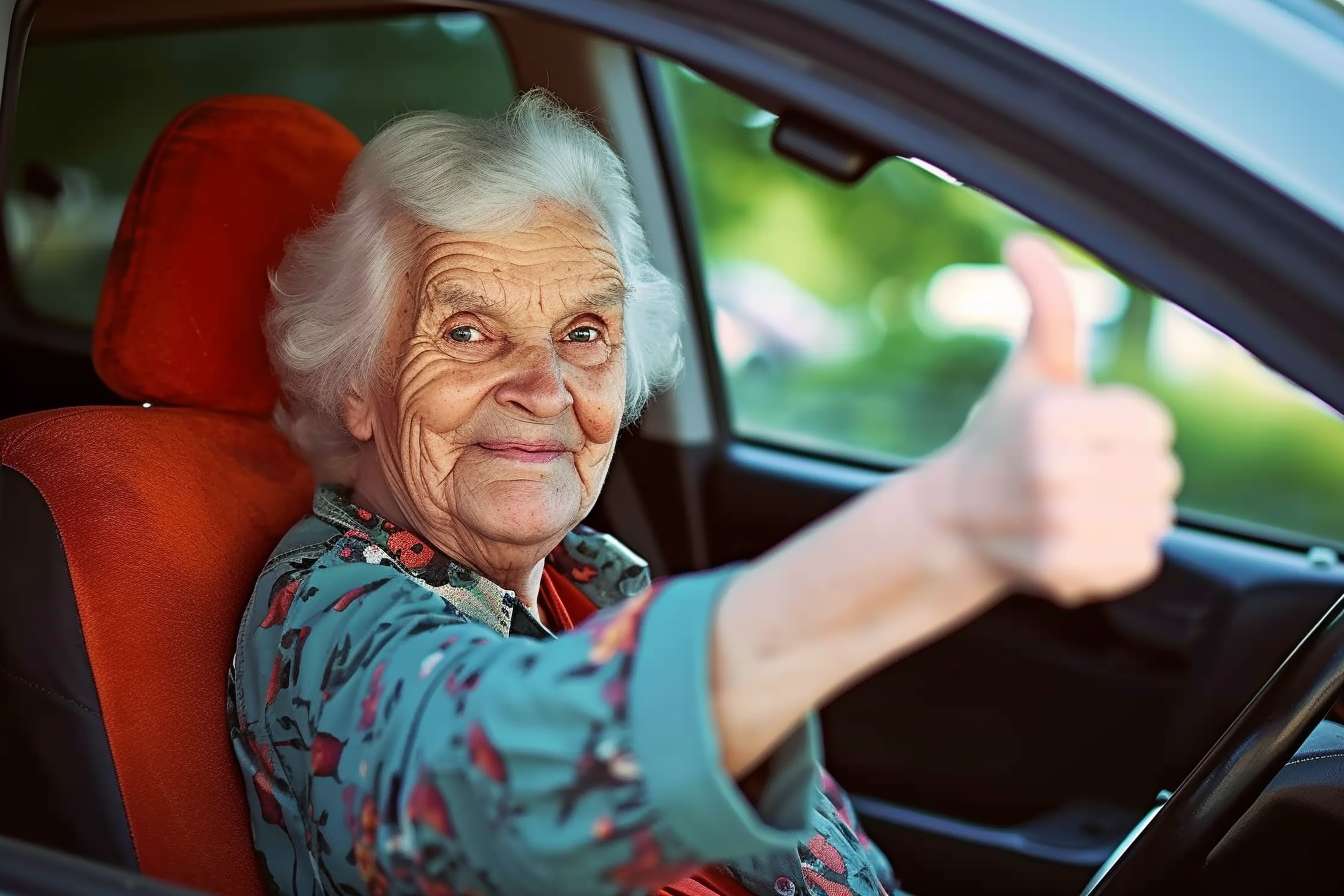CRM Software: Complete Guide to Customer Management Systems
Customer Relationship Management (CRM) software has become an essential tool for businesses of all sizes looking to streamline their customer interactions, boost sales productivity, and improve overall business efficiency. A CRM system centralizes customer data, tracks interactions, and automates various business processes to help companies build stronger relationships with their clients while driving revenue growth.

What is CRM Software and How Does it Work?
CRM software is a technology platform that helps businesses manage and analyze customer interactions throughout the entire customer lifecycle. The primary goal is to improve business relationships, retain customers, and drive sales growth. A CRM system consolidates customer information from various touchpoints including emails, phone calls, social media interactions, and website visits into a single, accessible database.
Modern CRM platforms typically include contact management, sales pipeline tracking, email integration, task automation, and reporting capabilities. These systems work by capturing customer data automatically through various channels, organizing this information in a user-friendly interface, and providing tools to help sales teams, marketing departments, and customer service representatives work more effectively.
Understanding Different CRM System Types
CRM systems generally fall into three main categories: operational, analytical, and collaborative. Operational CRM focuses on automating business processes like sales force automation, marketing automation, and service automation. This type helps streamline day-to-day customer-facing activities and is most common among small to medium-sized businesses.
Analytical CRM concentrates on analyzing customer data to gain insights into customer behavior, preferences, and trends. These systems use data mining, predictive analytics, and business intelligence tools to help companies make informed decisions about their customer strategies.
Collaborative CRM emphasizes sharing customer information across different departments and channels to ensure consistent customer experiences. This type is particularly valuable for larger organizations with multiple teams interacting with the same customers.
HubSpot CRM: A Popular Free Solution
HubSpot CRM stands out as one of the most popular free CRM solutions available in the market. This platform offers a comprehensive suite of tools including contact management, deal tracking, email integration, and basic reporting features at no cost. HubSpot’s free tier supports up to one million contacts and includes essential features like email tracking, meeting scheduling, and pipeline management.
The platform’s strength lies in its user-friendly interface and seamless integration with other HubSpot tools for marketing and customer service. Users can easily track email opens, clicks, and replies, while the built-in meeting scheduler eliminates the back-and-forth of appointment setting. HubSpot CRM also provides mobile apps for iOS and Android, ensuring sales teams can access customer information on the go.
Best CRM for Small Business: Key Considerations
Small businesses have unique CRM needs that differ significantly from enterprise requirements. The best CRM for small business typically offers affordability, ease of use, scalability, and essential features without unnecessary complexity. Key factors to consider include setup time, learning curve, integration capabilities with existing tools, and customer support quality.
Small businesses should prioritize CRM systems that offer contact management, basic sales pipeline tracking, email integration, and simple reporting. Features like automated follow-up reminders, task management, and mobile accessibility are also crucial for small teams that need to maximize productivity with limited resources.
Cloud-based CRM solutions are generally preferred by small businesses because they require minimal IT infrastructure, offer automatic updates, and provide remote access capabilities. These systems typically operate on subscription models, making them more affordable than traditional on-premise solutions.
CRM Software Pricing and Provider Comparison
CRM software pricing varies significantly based on features, user count, and provider. Most CRM vendors offer tiered pricing models with basic, professional, and enterprise levels to accommodate different business sizes and requirements.
| CRM Provider | Plan Type | Monthly Cost per User | Key Features |
|---|---|---|---|
| HubSpot | Free/Starter | $0/$20 | Contact management, basic reporting, email integration |
| Salesforce | Essentials/Professional | $25/$75 | Sales automation, customizable dashboards, mobile app |
| Zoho CRM | Standard/Professional | $14/$23 | Pipeline management, inventory tracking, social media integration |
| Pipedrive | Essential/Advanced | $15/$29 | Visual sales pipeline, email sync, activity reminders |
| Monday.com | Basic/Standard | $8/$10 | Project management integration, automation, custom fields |
Prices, rates, or cost estimates mentioned in this article are based on the latest available information but may change over time. Independent research is advised before making financial decisions.
Entry-level CRM solutions typically range from free to $30 per user per month, while more advanced systems can cost $50 to $150 per user monthly. Many providers offer free trials or freemium versions, allowing businesses to test functionality before committing to paid plans.
Implementing CRM Software Successfully
Successful CRM implementation requires careful planning, proper data migration, and comprehensive user training. Start by clearly defining your business objectives and identifying the specific problems you want the CRM to solve. This clarity helps in selecting the right features and avoiding unnecessary complexity.
Data quality is crucial for CRM success. Before migrating existing customer information, clean and organize your data to ensure accuracy and consistency. Establish clear data entry standards and train team members on proper usage to maintain data integrity over time.
User adoption is often the biggest challenge in CRM implementation. Choose a system that aligns with your team’s workflow and provide adequate training and ongoing support. Consider starting with core features and gradually introducing advanced capabilities as users become more comfortable with the platform.
CRM software represents a significant opportunity for businesses to improve customer relationships, increase sales efficiency, and gain valuable insights into customer behavior. Whether you choose a free solution like HubSpot CRM or invest in a more comprehensive platform, the key to success lies in selecting a system that matches your specific business needs, ensuring proper implementation, and maintaining consistent usage across your organization.