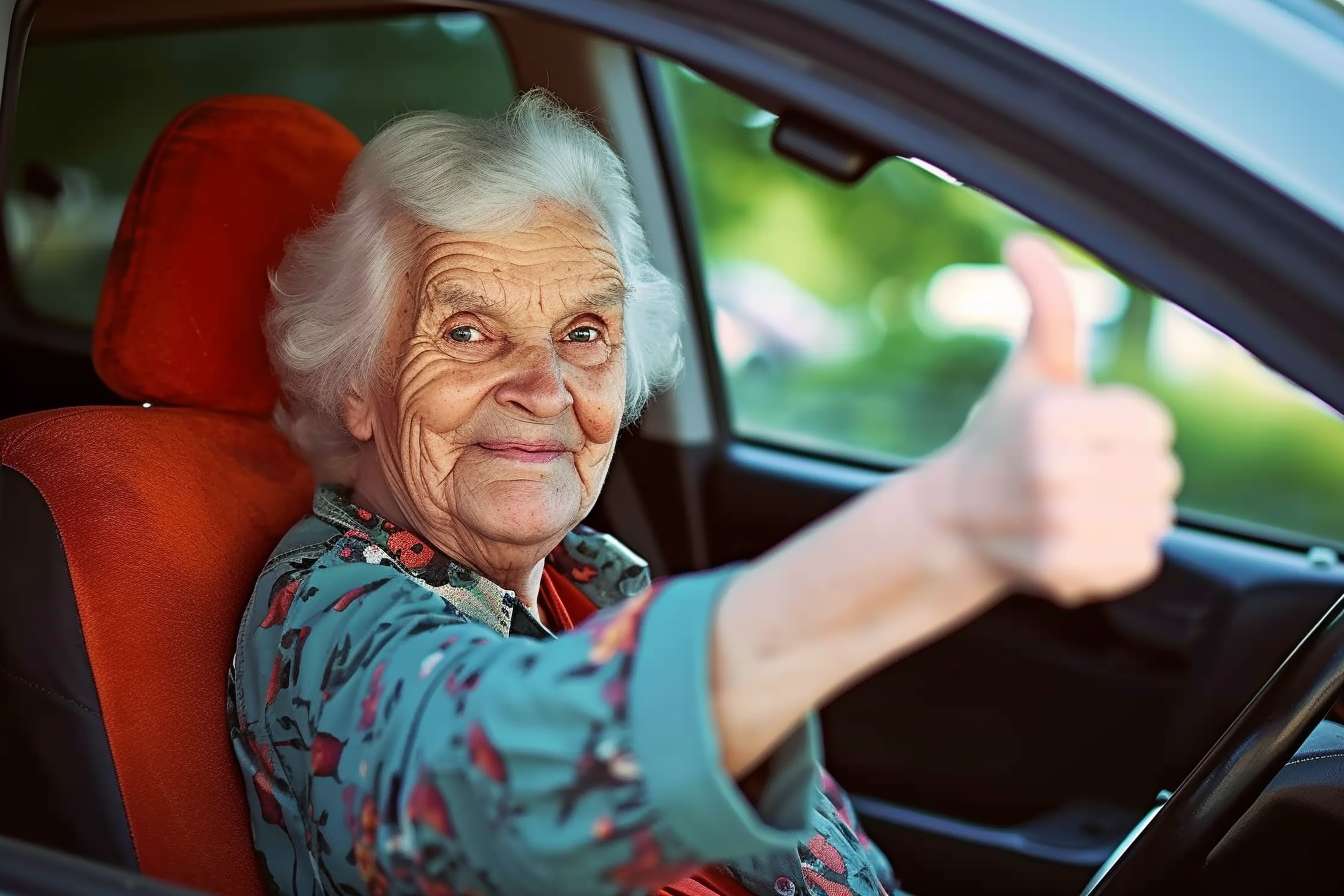Employee Monitoring Software: A Complete Business Guide
In today's digital workplace, employee monitoring software has become an essential tool for businesses seeking to balance productivity, security, and compliance. With remote work on the rise and cybersecurity threats increasing, organizations are turning to these solutions to maintain oversight while protecting sensitive data. This comprehensive guide explores everything you need to know about implementing employee monitoring software effectively and responsibly in your business.

What Key Features Should You Look for in Effective Employee Monitoring Software?
When selecting employee monitoring software, certain features distinguish reliable solutions from basic alternatives. Real-time activity tracking stands as the foundation, allowing managers to monitor active applications, websites visited, and time spent on specific tasks. Screen recording and screenshot capabilities provide visual evidence of work patterns, while keystroke logging helps identify potential security breaches or productivity issues.
Advanced reporting and analytics transform raw data into actionable insights. Look for software that generates customizable reports showing productivity trends, application usage patterns, and time allocation across projects. Integration capabilities with existing business tools like project management software, HR systems, and communication platforms ensure seamless workflow incorporation.
Additional essential features include user behavior analytics, which can identify unusual patterns that might indicate security risks or training needs. Mobile device monitoring extends oversight to smartphones and tablets, crucial for businesses with field workers or BYOD policies.
How Does Employee Monitoring Enhance Business Security and Productivity?
Employee monitoring software serves as a dual-purpose solution, simultaneously boosting productivity and strengthening security measures. From a productivity standpoint, these tools provide managers with clear visibility into how work hours are utilized, identifying bottlenecks and inefficiencies that might otherwise go unnoticed. Time tracking features help employees understand their own work patterns, often leading to self-improvement and better time management.
Security enhancement occurs through multiple channels. Monitoring software can detect unauthorized access attempts, flag suspicious file transfers, and identify potential insider threats before they escalate. Data loss prevention features automatically block or alert administrators when sensitive information is being shared inappropriately. This proactive approach significantly reduces the risk of data breaches and intellectual property theft.
The software also helps maintain compliance with industry regulations by creating detailed audit trails. These records prove invaluable during compliance reviews or legal proceedings, demonstrating that proper oversight measures were in place.
What Are the Best Practices for Implementing Monitoring Solutions Responsibly?
Successful implementation requires careful planning and transparent communication. Begin by developing clear policies that outline what will be monitored, when monitoring occurs, and how the data will be used. Employees should understand the business reasons behind monitoring and feel confident that the system serves legitimate purposes rather than micromanagement.
Gradual rollout often works better than immediate full deployment. Start with pilot groups, gather feedback, and adjust settings based on real-world usage. Provide comprehensive training for both managers and employees, ensuring everyone understands the system’s capabilities and limitations.
Choose monitoring levels appropriate to job roles and responsibilities. Customer service representatives might require different monitoring than software developers or sales professionals. Avoid monitoring personal devices or activities outside work hours unless absolutely necessary for security reasons.
Regular review and adjustment of monitoring policies keeps them relevant and fair. As business needs evolve and technology advances, your monitoring approach should adapt accordingly.
What Data Privacy Considerations Matter in Employee Monitoring?
Data privacy represents one of the most critical aspects of employee monitoring implementation. Organizations must navigate complex legal landscapes that vary by jurisdiction, with some regions having strict requirements about employee consent and data handling. Always consult legal counsel before implementing monitoring software to ensure compliance with local, state, and federal regulations.
Transparent privacy policies should clearly explain what data is collected, how it’s stored, who has access, and how long it’s retained. Employees have legitimate expectations of privacy, even in work environments, and respecting these expectations builds trust and cooperation.
Data security measures must protect the monitoring data itself from unauthorized access or breaches. Implement strong encryption, access controls, and regular security audits. Consider the irony of monitoring software becoming a security vulnerability due to poor implementation.
Establish clear boundaries between work and personal activities. Monitoring personal communications, even on company devices, raises serious privacy concerns and may violate laws in some jurisdictions.
What Common Challenges Arise When Deploying Monitoring Software?
Employee resistance often tops the list of implementation challenges. Workers may view monitoring as a sign of distrust or fear that the system will be used punitively. Address these concerns through open communication, emphasizing the benefits for both employees and the organization. Some resistance may stem from misunderstandings about the software’s capabilities or intended use.
Technical integration challenges can complicate deployment, especially in organizations with diverse IT environments. Legacy systems, various operating systems, and custom applications may not integrate smoothly with monitoring software. Plan for additional technical support and testing time during implementation.
Performance impact on monitored devices represents another common concern. Monitoring software consumes system resources and may slow down computers or networks. Choose solutions optimized for minimal performance impact and test thoroughly before full deployment.
False positives and data interpretation issues can undermine the system’s credibility. Monitoring software may flag legitimate activities as problematic or miss actual issues. Train managers to interpret data correctly and establish clear escalation procedures for addressing monitoring alerts.
| Software Solution | Provider | Key Features | Estimated Monthly Cost |
|---|---|---|---|
| Hubstaff | Hubstaff Inc. | Time tracking, GPS, app monitoring | $7-$20 per user |
| Teramind | Teramind Inc. | Behavior analytics, DLP, screen recording | $10-$25 per user |
| ActivTrak | Birch Grove Software | Productivity insights, website blocking | $9-$15 per user |
| Time Doctor | Time Doctor LLC | Time tracking, screenshot monitoring | $7-$20 per user |
| Veriato | Veriato Inc. | Advanced analytics, insider threat detection | $15-$35 per user |
Prices, rates, or cost estimates mentioned in this article are based on the latest available information but may change over time. Independent research is advised before making financial decisions.
Employee monitoring software represents a powerful tool for modern businesses when implemented thoughtfully and responsibly. Success depends on choosing the right features for your needs, maintaining transparency with employees, respecting privacy rights, and addressing implementation challenges proactively. By following best practices and focusing on legitimate business objectives, organizations can harness the benefits of employee monitoring while maintaining positive workplace relationships and legal compliance.