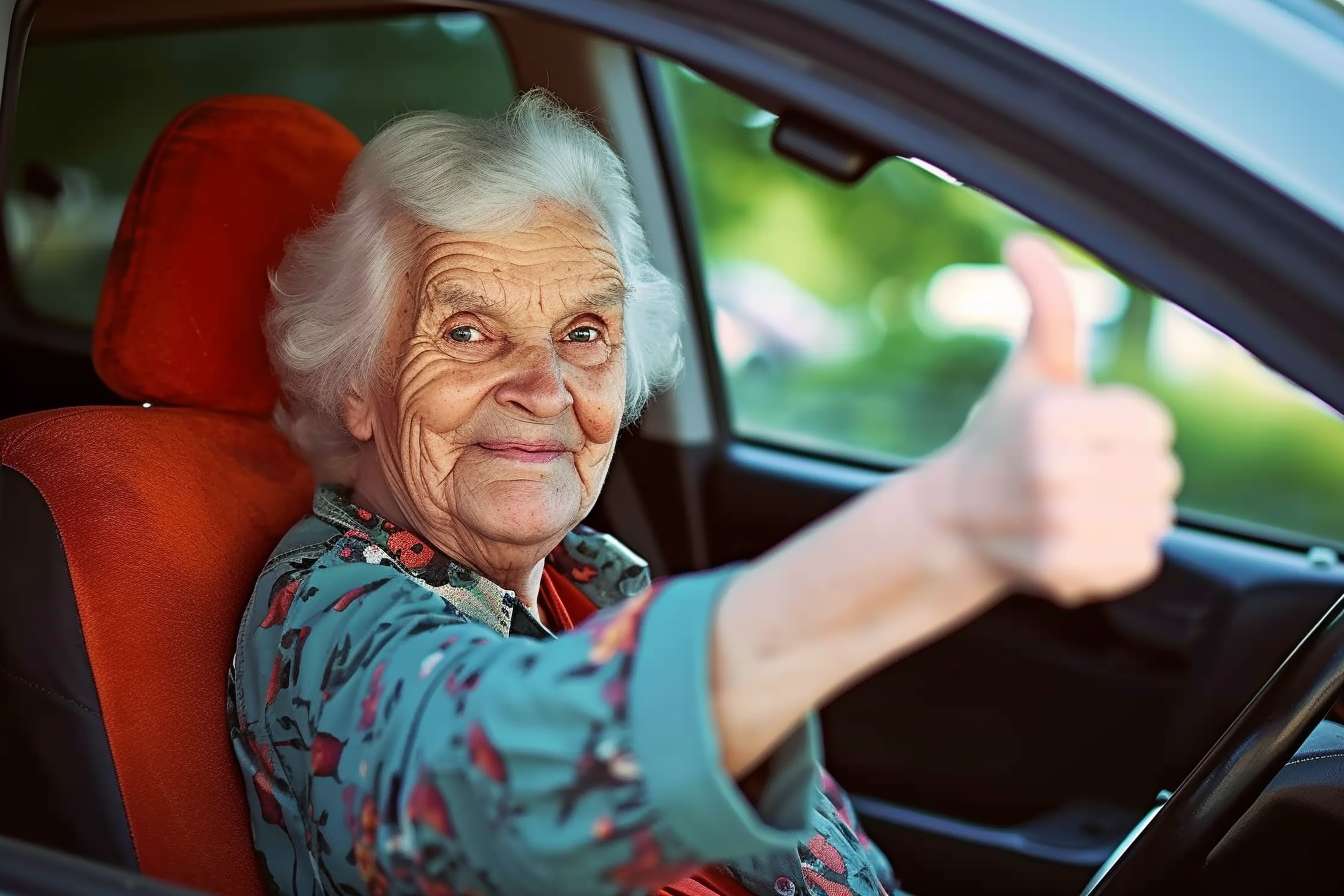The Ultimate Guide to Choosing the Best Accounting Software for Small Business
Modern businesses require efficient financial management solutions, and accounting software has become an indispensable tool for maintaining accurate records, managing payroll, and streamlining financial operations. Whether you're a solo entrepreneur or managing a growing enterprise, selecting the right accounting software can significantly impact your business's financial health and operational efficiency.
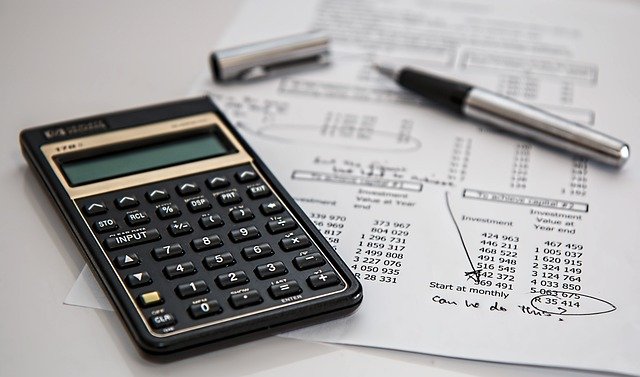
Understanding Small Business Accounting Software Essentials
Small business accounting software serves as the backbone of financial management, offering features like expense tracking, invoice generation, and financial reporting. Modern solutions provide cloud-based accessibility, allowing business owners to monitor their finances from anywhere while ensuring data security and backup. These platforms typically include basic bookkeeping functions, bank reconciliation tools, and customizable reporting options.
Exploring QuickBooks Enterprise Features
QuickBooks Enterprise stands out as a comprehensive solution for growing businesses, offering advanced capabilities beyond standard accounting features. This robust platform provides industry-specific tools, enhanced inventory management, and the ability to handle large data files with superior performance. The software can support up to 40 simultaneous users and includes advanced reporting features, making it ideal for mid-sized businesses with complex accounting needs.
Benefits of QuickBooks Payroll Integration
Payroll management becomes seamless with QuickBooks payroll features, automating tax calculations, direct deposits, and compliance requirements. The system automatically updates tax tables, generates W-2s and 1099s, and handles both salary and hourly employee payments. This integration reduces manual data entry errors and ensures accurate payroll processing while saving valuable time for business owners.
Comparing Top Accounting Software Solutions
When selecting accounting software, considering your business’s specific needs is crucial. Here’s a comparison of leading solutions:
| Software | Best For | Key Features | Starting Price (Monthly) |
|---|---|---|---|
| QuickBooks Enterprise | Mid-sized businesses | Advanced inventory, industry-specific tools | $1,740/year |
| QuickBooks Online | Small businesses | Cloud-based, mobile access | $30 |
| Xero | Growing businesses | Unlimited users, comprehensive reporting | $32 |
| FreshBooks | Freelancers, service businesses | Time tracking, project management | $15 |
| Sage 50cloud | Traditional accounting needs | Strong desktop features, cloud access | $503.20/year |
Prices, rates, or cost estimates mentioned in this article are based on the latest available information but may change over time. Independent research is advised before making financial decisions.
Factors to Consider When Choosing Accounting Software
The ideal accounting software should align with your business size, industry requirements, and growth plans. Consider factors such as:
-
Scalability potential
-
Integration capabilities with existing systems
-
User-friendly interface
-
Customer support quality
-
Mobile accessibility
-
Security features
-
Cost-effectiveness
When evaluating options, take advantage of free trials and demos to ensure the software meets your specific needs. Pay special attention to the learning curve required for your team and the availability of training resources. Remember that the most expensive solution isn’t always the best fit – focus on finding software that provides the features your business needs while remaining within your budget.
This investment in the right accounting software will pay dividends through improved efficiency, accurate financial management, and better business insights for decision-making.