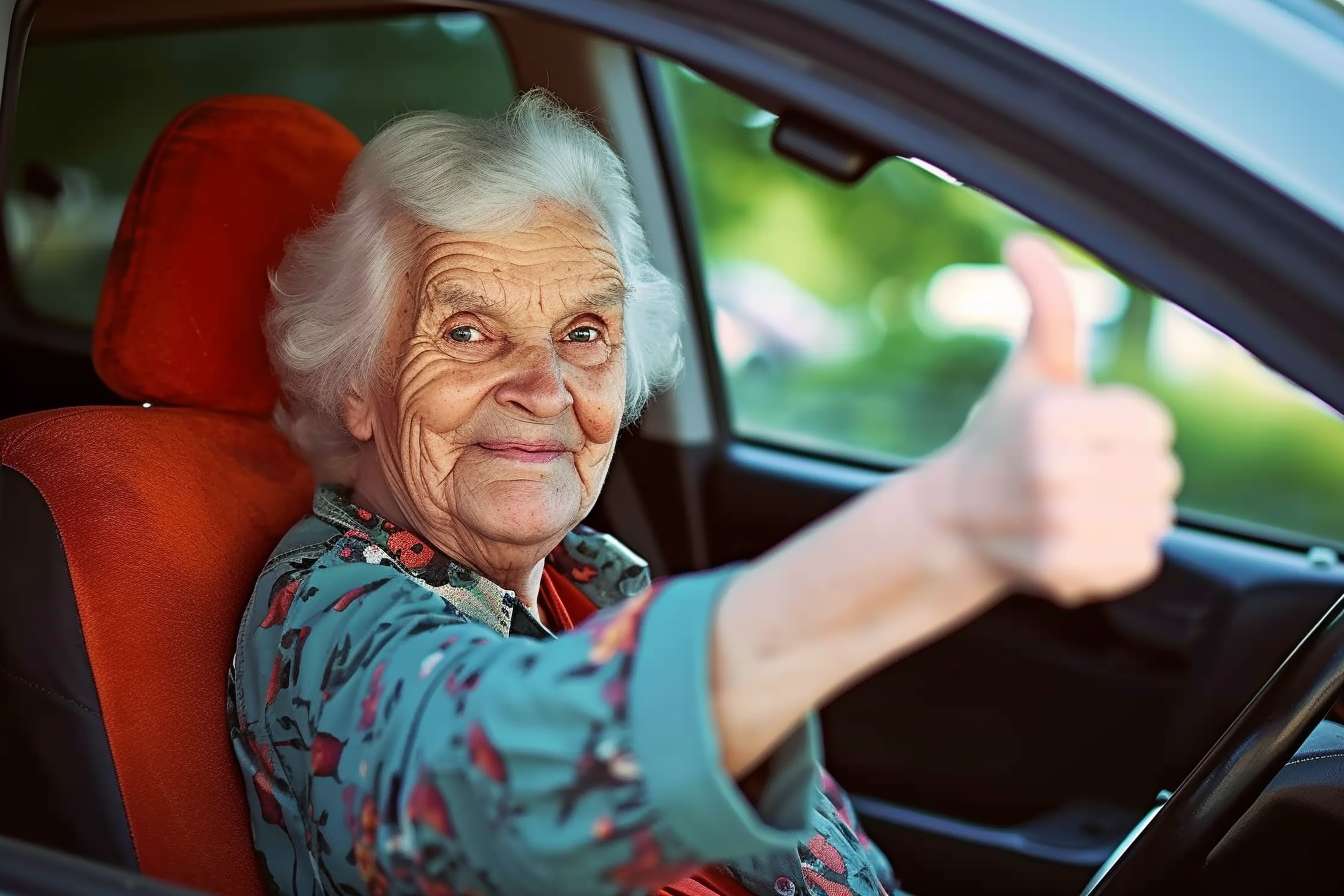The Virtual Desktop Revolution: Empowering Remote Work and Enhancing Security
Virtual desktops have emerged as a game-changing technology for businesses, offering unparalleled flexibility, security, and efficiency in the modern workplace. As organisations increasingly embrace remote and hybrid work models, virtual desktop solutions are becoming essential tools for maintaining productivity and data integrity. This article explores the benefits of virtual desktops, their impact on security, and key considerations for businesses looking to implement this transformative technology.

How do virtual desktops enhance remote work flexibility?
Virtual desktops provide employees with the ability to access their work environment from anywhere, at any time, using any device with an internet connection. This flexibility is crucial for remote work scenarios, allowing staff to maintain productivity regardless of their physical location. By centralising applications and data in the cloud, virtual desktops ensure that employees have consistent access to the tools and information they need, eliminating the need for complex VPN setups or the transportation of work devices. This seamless accessibility not only improves work-life balance but also enables businesses to tap into a global talent pool, unrestricted by geographical boundaries.
What security benefits do virtual desktops offer?
One of the primary advantages of virtual desktops is the significant enhancement of data security and user access control. By storing data and applications in secure data centres rather than on individual devices, virtual desktops dramatically reduce the risk of data breaches due to lost or stolen hardware. IT administrators can implement robust security measures, including multi-factor authentication, encryption, and granular access controls, ensuring that sensitive information remains protected. Additionally, virtual desktops allow for centralised patch management and software updates, reducing vulnerabilities and ensuring all users are working with the latest, most secure versions of applications.
How do virtual desktops differ from traditional desktop setups?
Virtual desktops represent a fundamental shift from traditional desktop environments. Unlike traditional setups where each computer has its own operating system, applications, and data stored locally, virtual desktops operate on a centralised server infrastructure. This server-based approach allows for greater flexibility, easier management, and improved resource allocation. In contrast to traditional desktop setups, virtual environments can be quickly provisioned, scaled, and customised to meet changing business needs without the need for physical hardware upgrades or on-site IT interventions. This difference not only streamlines IT operations but also reduces the total cost of ownership for desktop infrastructure.
What factors should businesses consider when choosing a virtual desktop solution?
When selecting a virtual desktop solution, businesses must carefully evaluate several key factors:
-
Performance and scalability: Ensure the solution can handle your current and future workload demands.
-
Compatibility: Verify that the virtual desktop environment supports all necessary applications and integrations.
-
User experience: Consider the ease of use and responsiveness of the virtual desktop interface.
-
Security features: Assess the available security measures and compliance capabilities.
-
Cost structure: Understand the pricing model, including licensing, storage, and bandwidth costs.
-
Support and management: Evaluate the level of support provided and the ease of managing the virtual desktop environment.
| Provider | Key Features | Cost Estimation (per user/month) |
|---|---|---|
| Citrix Virtual Apps and Desktops | High performance, extensive app support, advanced security | $20 - $35 |
| VMware Horizon | Flexible deployment options, unified management | $18 - $38 |
| Amazon WorkSpaces | Pay-as-you-go pricing, AWS integration | $21 - $45 |
| Microsoft Azure Virtual Desktop | Windows 10 multi-session, Office 365 integration | $10 - $30 |
Prices, rates, or cost estimates mentioned in this article are based on the latest available information but may change over time. Independent research is advised before making financial decisions.
How do virtual desktops support hybrid and remote teams?
Virtual desktops play a crucial role in enabling and supporting hybrid and remote work models. By providing a consistent, secure, and accessible work environment, they bridge the gap between in-office and remote employees. This technology allows organisations to implement flexible work policies without compromising on productivity or security. Virtual desktops facilitate seamless collaboration by ensuring all team members have access to the same tools and resources, regardless of their location. They also simplify IT management for distributed teams, as updates and support can be handled centrally, reducing the need for on-site interventions and ensuring all team members are working with the latest software versions.
In conclusion, virtual desktops are revolutionising the way businesses approach remote work, security, and IT management. By offering enhanced flexibility, robust security measures, and streamlined operations, virtual desktop solutions are becoming an indispensable tool for organisations navigating the complexities of modern work environments. As businesses continue to adapt to evolving workplace dynamics, the adoption of virtual desktop technology will likely play a pivotal role in shaping the future of work.